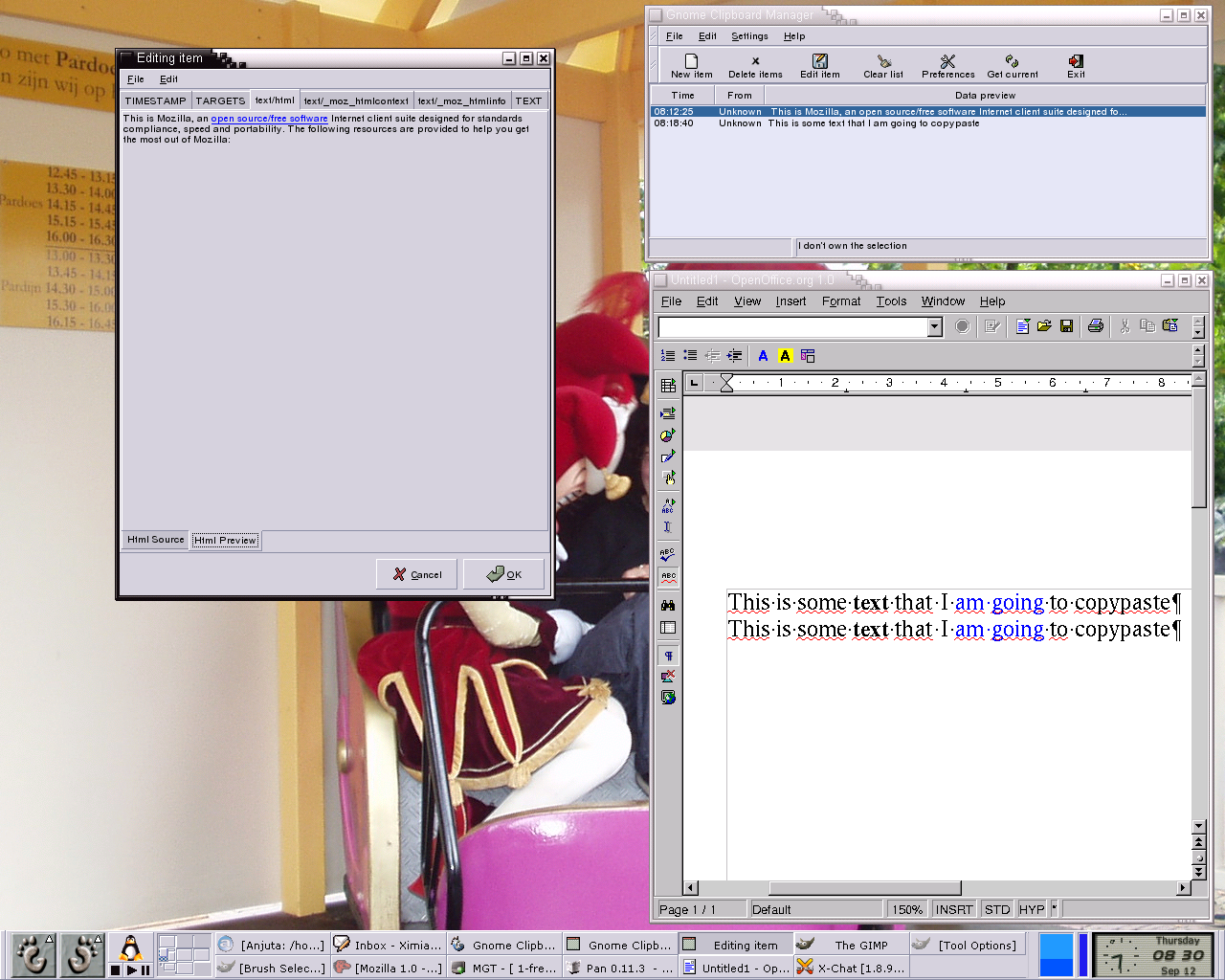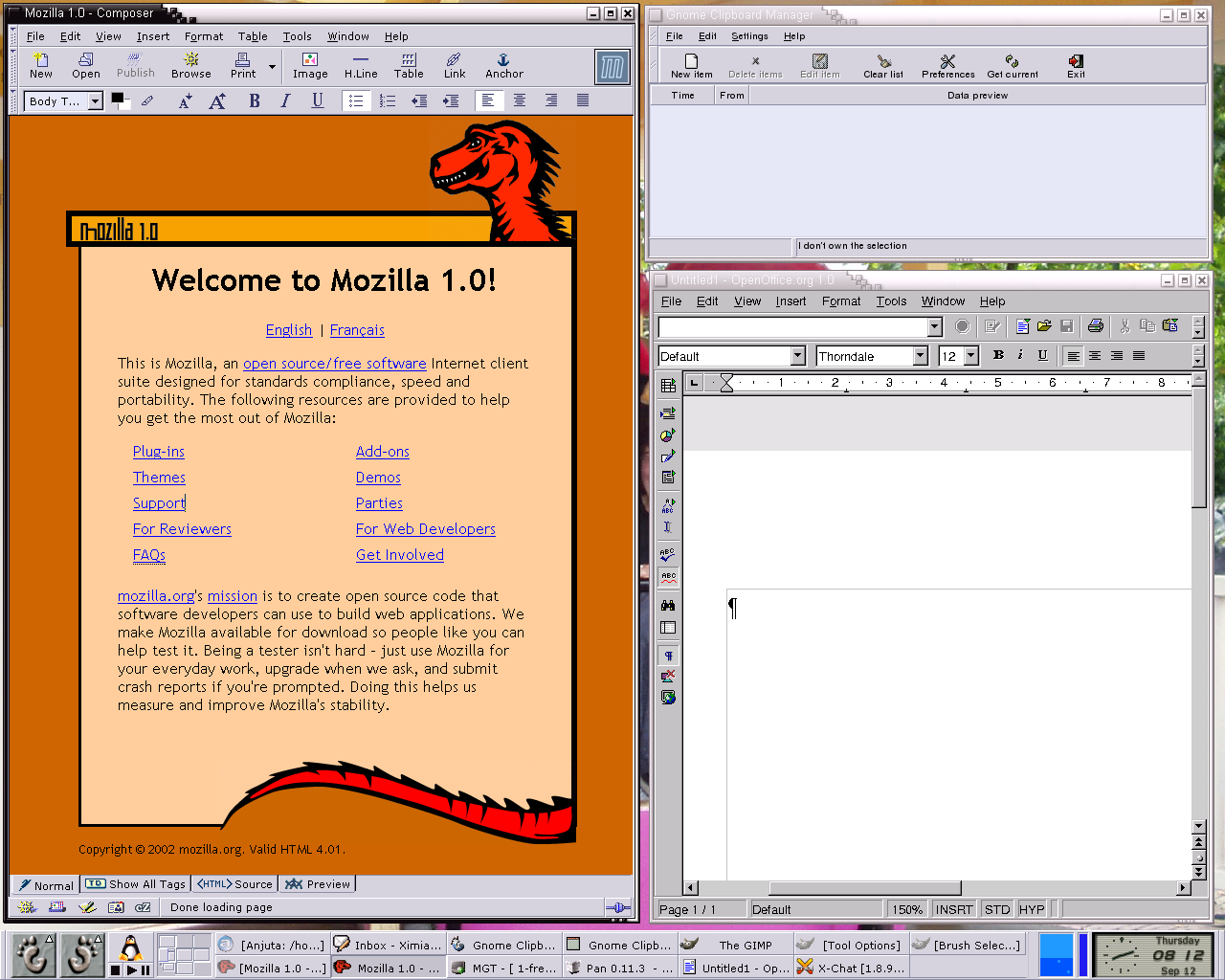
Mozilla, OpenOffice.org and Gnome Clipboard Manager empty screens
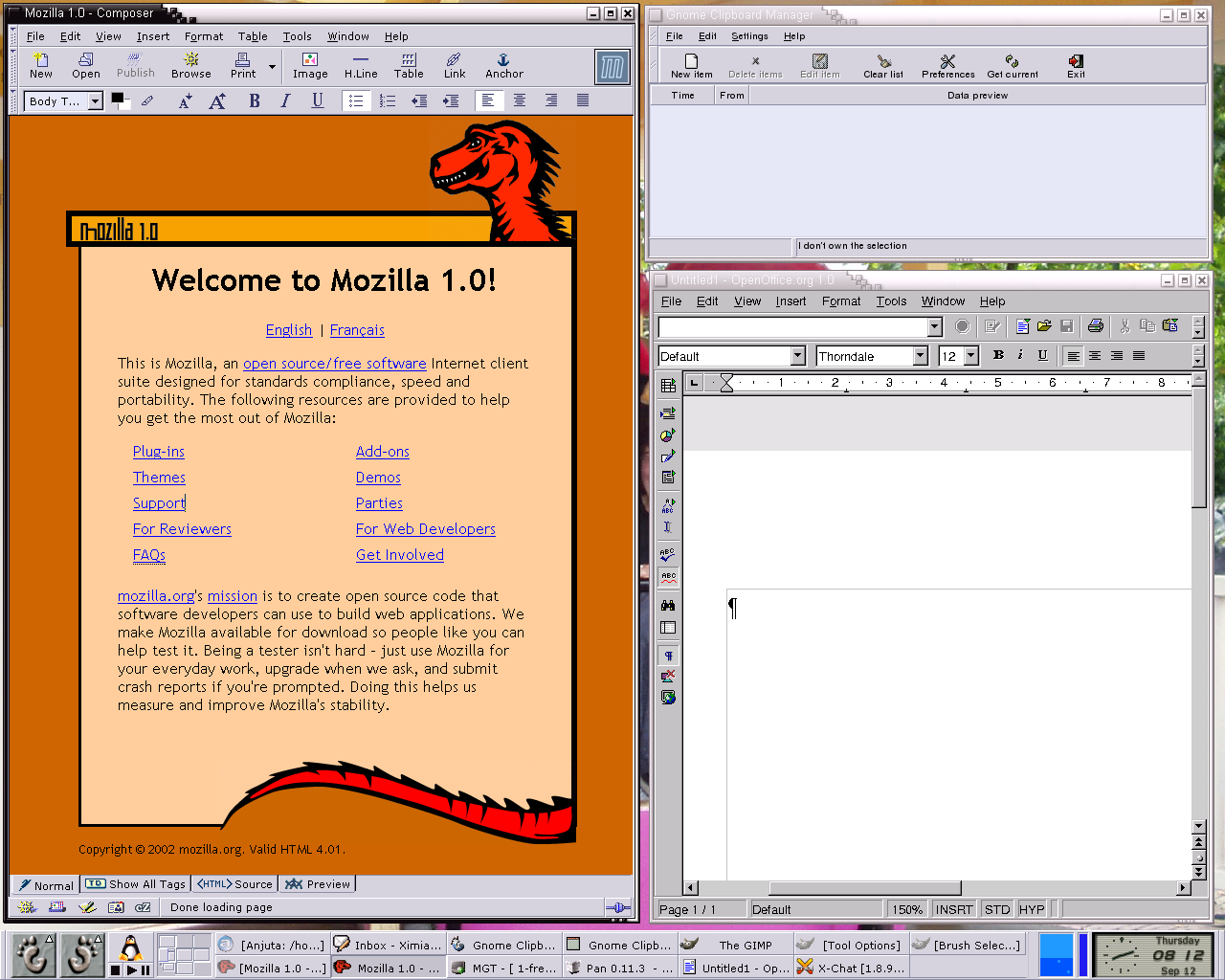
Some text in the editor of Mozilla was selected and then CTRL+C was pressed
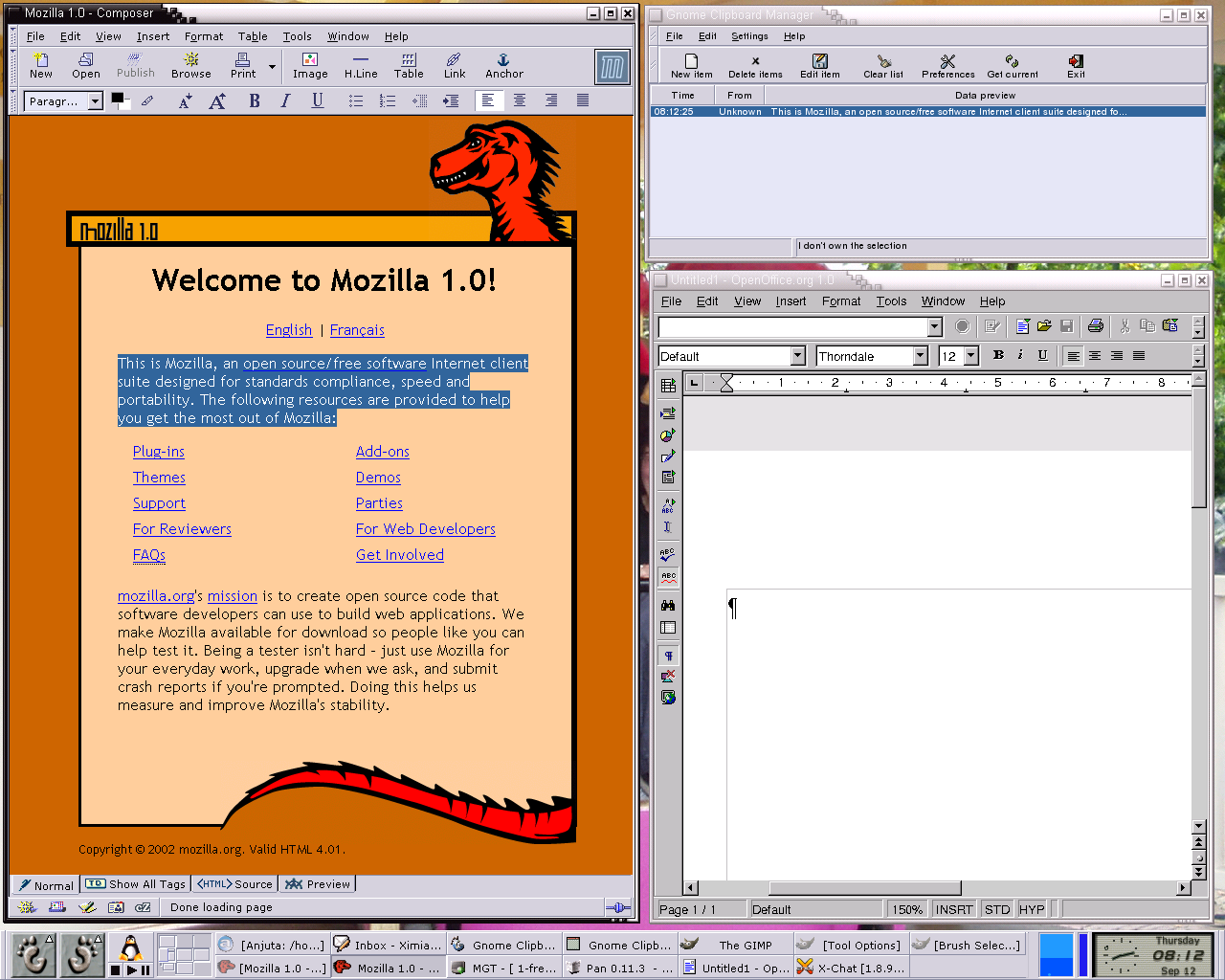
Some text was now types in the writer of OpenOffice.org
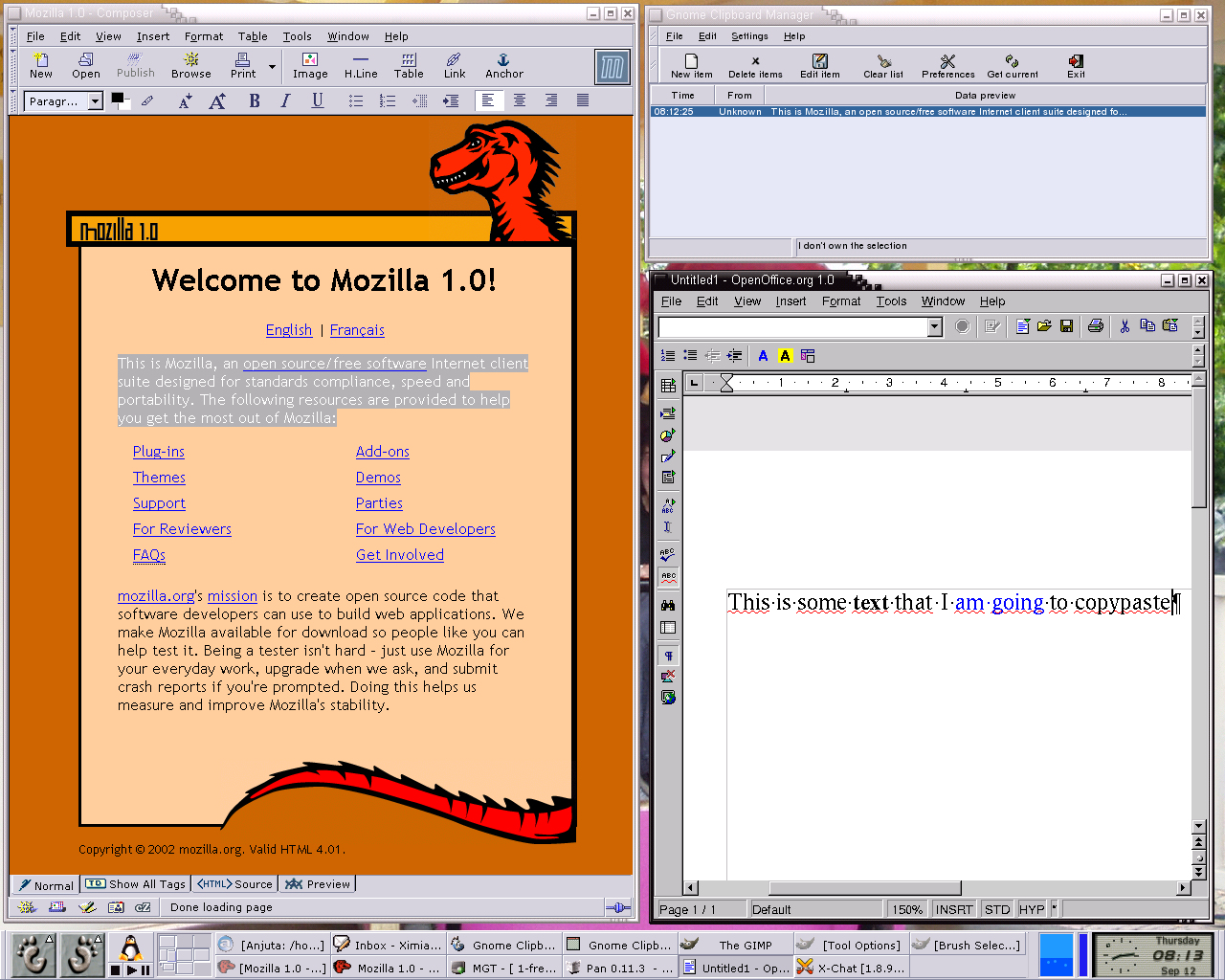
CTRL+C was typed in the writer
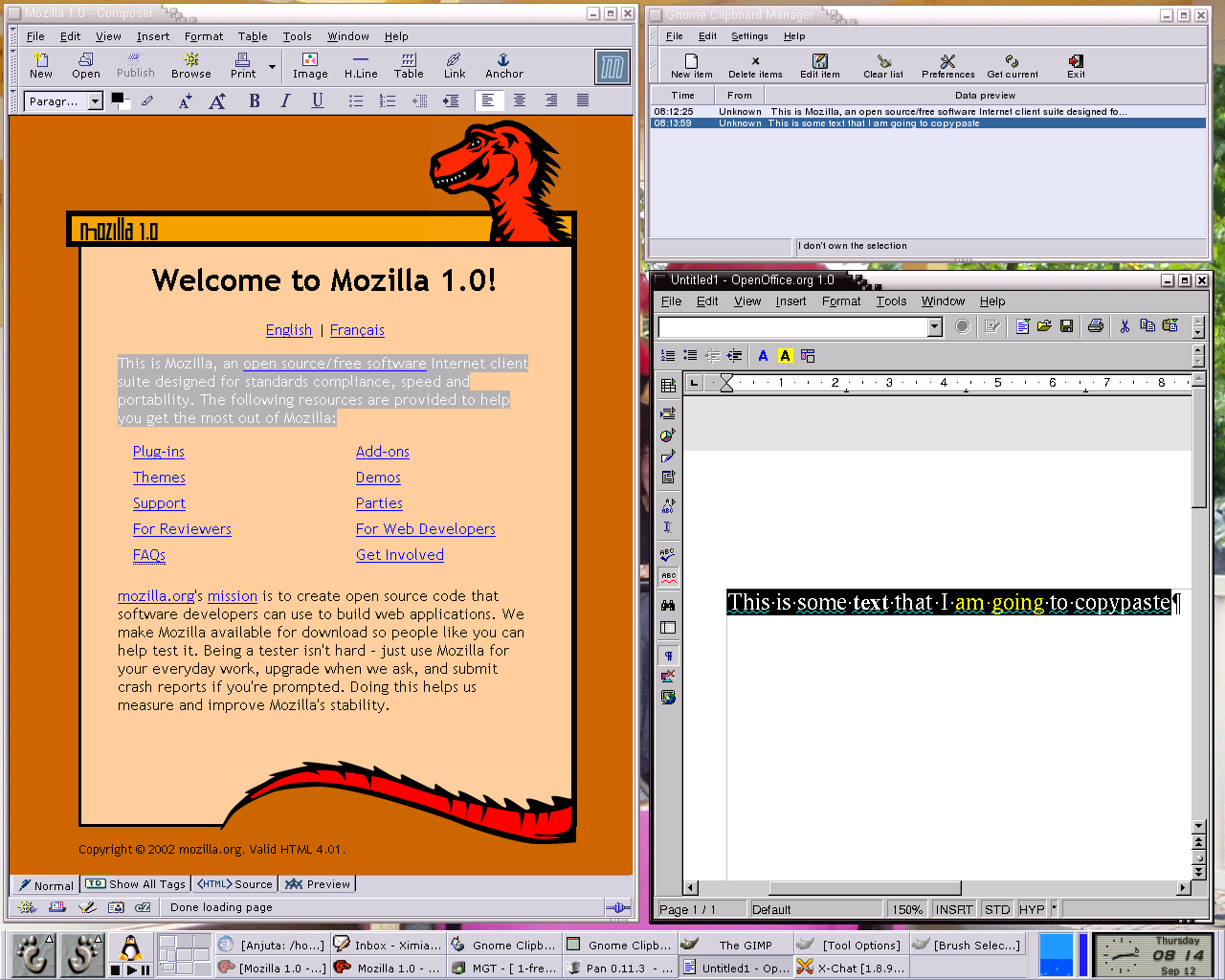
The first collected selection was selected in Gnome Clipboard Manager and
I moved the cursor to the tail of the 2th block of text in the editor of Mozilla.
Then I did a Paste command
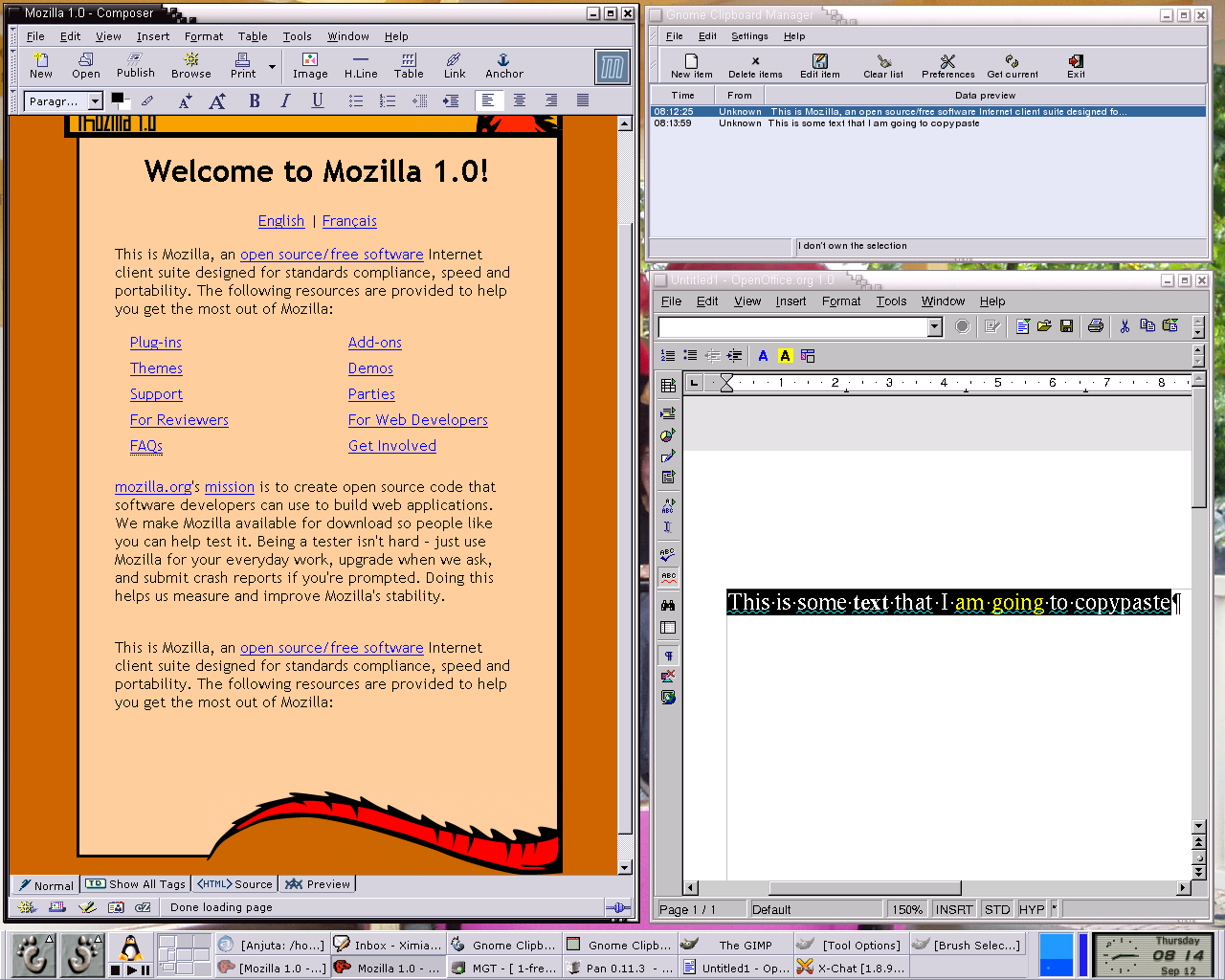
To get this screen I first closed the editor of Mozilla, then selected the
second collected selection, then I focussed the writer of OpenOffice.org
and I did a Paste command. I went back to Gnome Clipboard Manager and selected
the first collected selection. Then I clicked the Edit button and the text/html
tab.
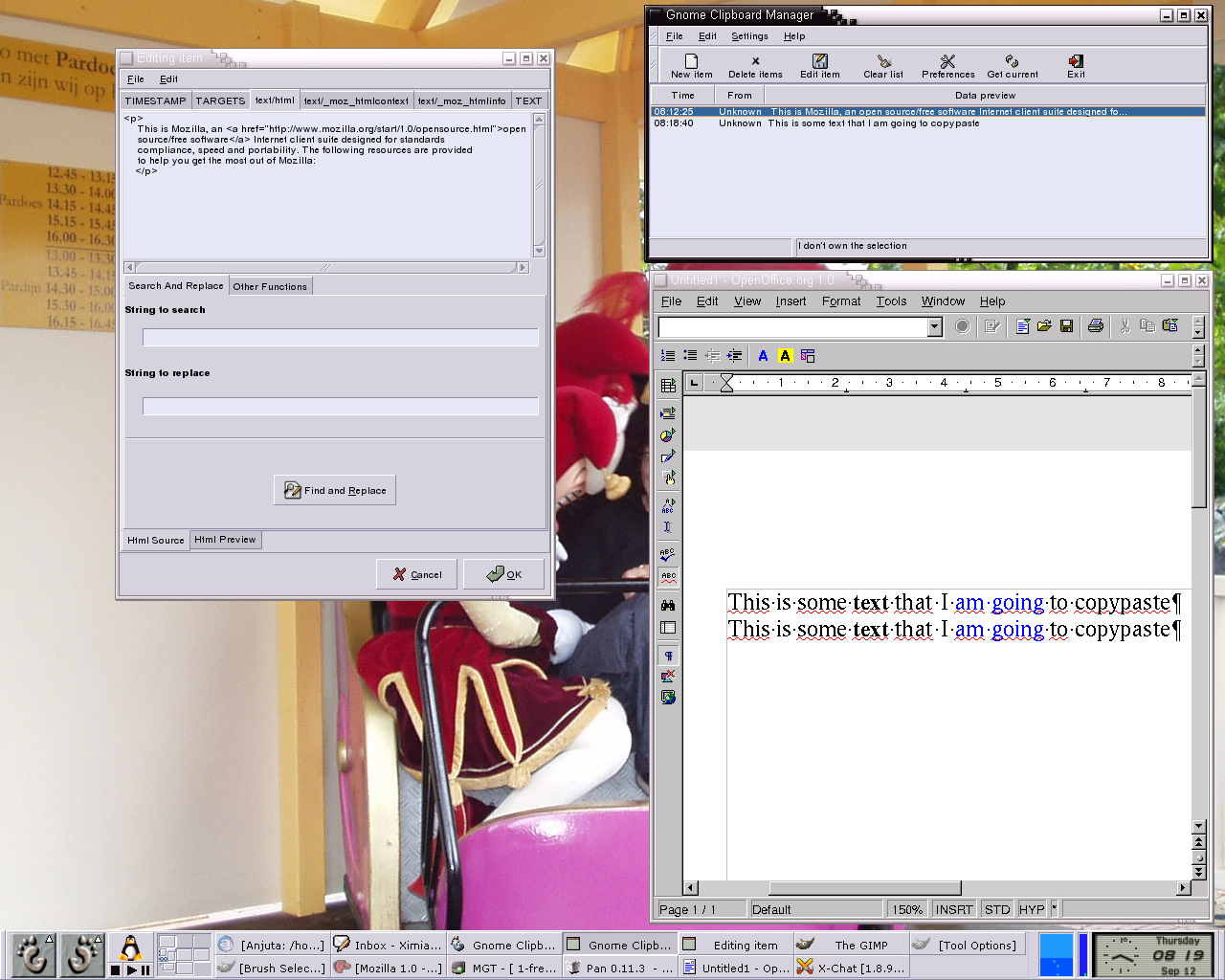
Now I clicked the Html Preview tabpage which shows you a GtkHtml widget with the
selection parsed as a html-page